User Guide
1 - Buy your OBD2 Bluetooth device
Buy your OBD2 bluetooth diagnostic tool (available for less than 10 $)

2 - Install the CarDiag mobile app
Install the CarDiag mobile application From the Google Play Store
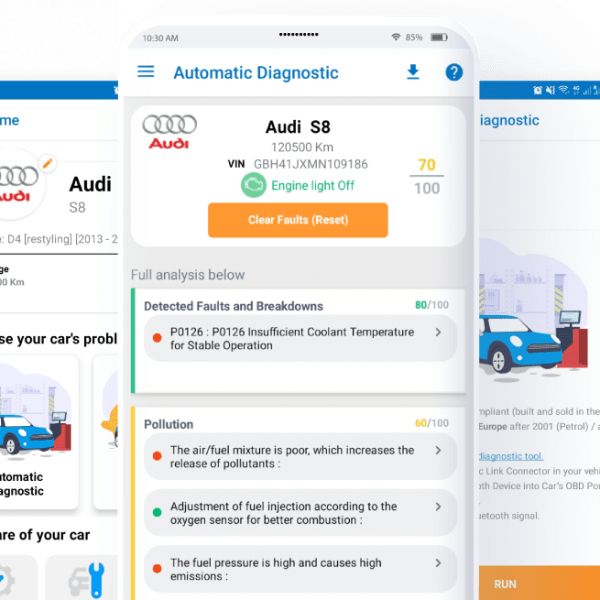
3 - Plug your device to your car
Find the diagnostic port on which your device must be connected: https://wikiobd.co.uk
Plug your CarDiag device into Car’s diagnostic port, then turn your ignition on

4 - Connect your phone to the device
On your Android Smartphone, go to:
- Settings > Bluetooth
- Connect to Bluetooth signal OBDII
- Enter the following code : 1234 (or 0000)
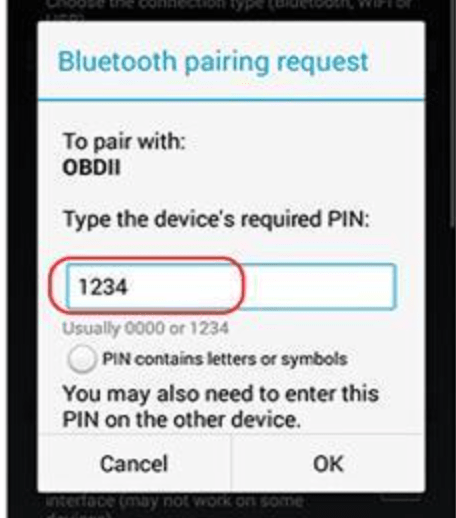
5 - Launch your car diagnostic
You can now open your CarDiag mobile application, and launch a diagnosic to easily check your vehicle’s health (breakdowns, component wear, CO2 emissions, etc.).
